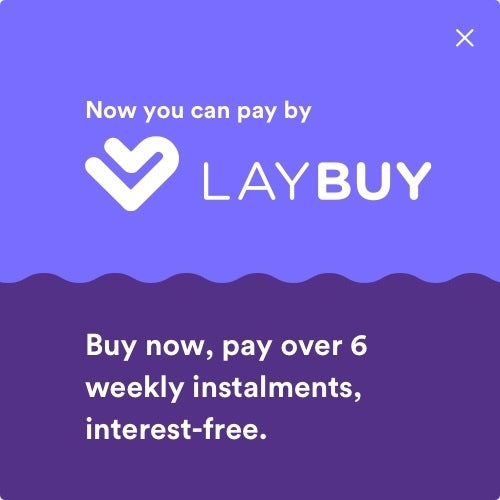HOW DO I SET MY TIME, DATE AND DAY.

SETTING THE TIME:
- Pull the crown out to the fully extended 3 position.
- Rotate the crown clockwise to set desired time.
- Push the crown back to normal 1 position and the time is now set.
SETTING THE DATE:
- Pull the crown out to the 2 position.
- Rotate the crown counter-clockwise to set date. *If the date is set between the hours of approximately 10:00 PM and 1:00 AM, the date may not change on the following day.
- Push the crown back to normal 1 position and the date is now set.
SETTING THE DAY:
-
Pull the crown out to the 2 position.
-
Rotate the crown clockwise to set the day. *If the day is set between the hours of approximately 10:00 PM and 1:00 AM, the day may not change on the following day.
-
Push the crown back to normal 1 position and the day of the week is now set.